Technical Details:
- The primary purpose is to drive digital signs with 100% reliability.
- It is designed specifically to deal with shaky WiFi / network connections, all while still allowing for remote updates.
Installation Instructions:
Click Here
Takes roughly 40 minutes.
Demo:
Experiment with the Remote Version of the Site.
- Playlists:
- Preview the Default Playlist.
- Update the Playlist from the Remote Server.
- Update a Playlist, Copy in a backup XML version,
- Set Various Playlist Expiry Options
- Slides:
- Disable, Delete, Name, a Slide
- Add a new Slide, Name it, and Drag over an Image / JPEG
- Add a new Slide with a REMOTE Image you don't have (Hint: Use the Pop-up List of Available Files)
- Settings:
- Adjust the Local Settings Files (settings.php)
- If you make any mistakes / typos. Notice of the system alerts you.
- Next:
- Manually Delete your Local Playlist. Notice how the system recovers a remote Version.
- Change your Remote Playlist, and then trigger "Update Playlist".
- Update a Remote File, and then trigger a "Update Files".
- Get your Local Playlist all perfect, then Copy it to the remote Server (to demonstrate mass-propagation).
- Finally:
- Zip Up Your Project, using the following Options:
- Bare Bones
- With Files
- Just Files
- Read the Warning Messages + Hints.
Discuss how RasberryPis Process Video and the Options.
- Demo #1 (8gb):
- Note that there is a brief pause(one on the first load cycle) as the video is cached.
- Point out how on a full computer, video is smooth and beautiful.
- Demo #2 (32gb):
- Demonstrate the Bare-Bones "Kodi" Install with H.264 + H.265 as indicated in the instructions
- Unfortunately, flawlessly smooth 4K will not be possible with TinkerBox unless we used the stripped down version of Linux (known as "Kodi").
This shouldn't be a hiccup, as I have setup the RasberryPis on the Network to Easily Update Files.
The test I will demonstrate will show great video quality.
- Finally:
- Discuss Case + Heatsink options.
- Reiterate concerns of permanent damage to board if excessive testing is done without proper cooling.
Psuedo-code:
- Locate a Playlist
- If I have a local file, and it isn't expired. Use it.
- If not, try to download the remote file.
- If not, show default slide.
}
- For each file in the Playlist{
- If i have a file, I show it.
- If not, try to download it.
- If I cannot download it, skip it.
}
- Every night at midnight, download a new Playlist Listing. But if that Playlist isn't available, just go with what you have.
Nerdy Details to spice up:
- There is been a huge debugging process. But I have ironed all the KNOWN Kinks out
- Install Package include keep meticulous (sp? ) notes Set up will be a sinch to replicate. It's the prototype that takes all the time
- With the online-dependent system we had 2 that had shitty WiFi. We moved a router to easily solve one.
The other we found out the Esquimalt gym was built like a Faraday Cage! And we had to hard wire. Lol
- My bulletproof system was specifically designed (at huge complexity ) to not be brought down by poor networks
- I have not tested all video formats, and have just been using mp4s for now (which are 4K compatible)
- It can Run on Any Device! Technical Requirements: PHP 4.3. Internet connection OPTIONAL.
- The key to this system is being able to run locally, without an internet connection. It store & runs files locally, while periodically checking for updates.
- Therefore 4K video is even be possible,
- We prefer to use the Rasberry Pis. But if you find they don't have enough juice, my system can run on anything with PHP
- Compatible Video Formats: MP4. **Send me other examples to test with
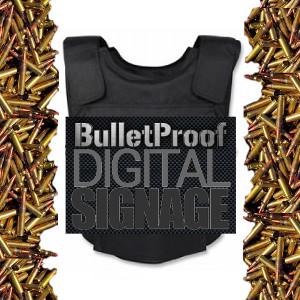 Bulletproof Digital Signs
Bulletproof Digital Signs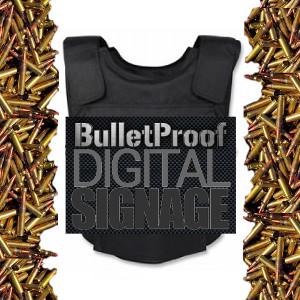 Bulletproof Digital Signs
Bulletproof Digital Signs