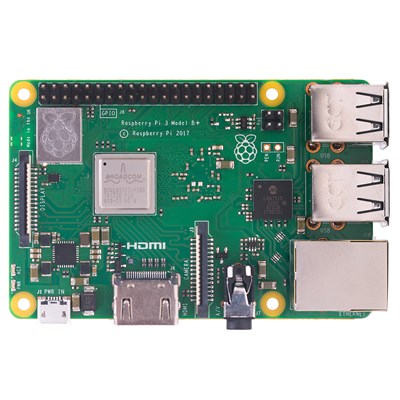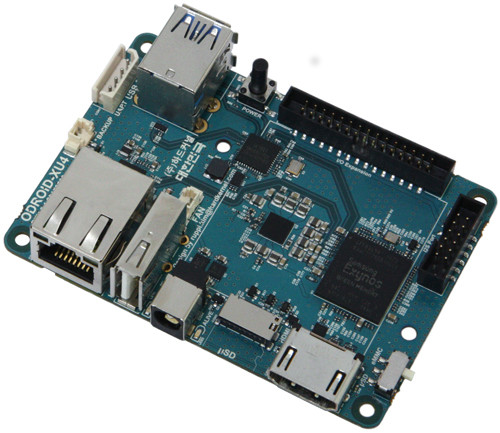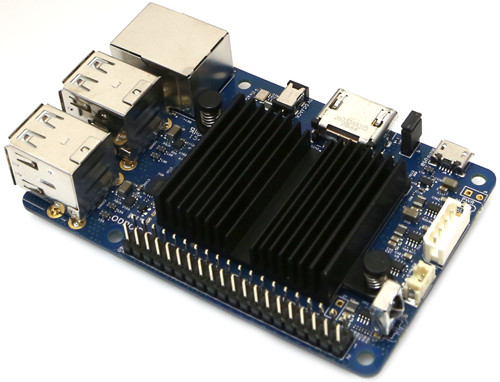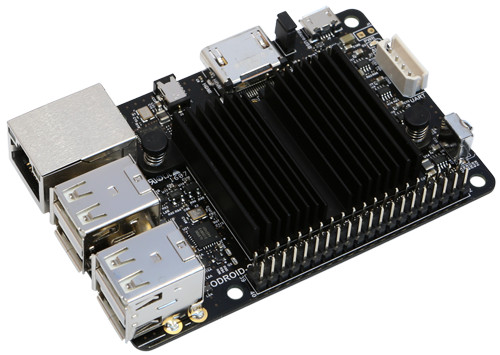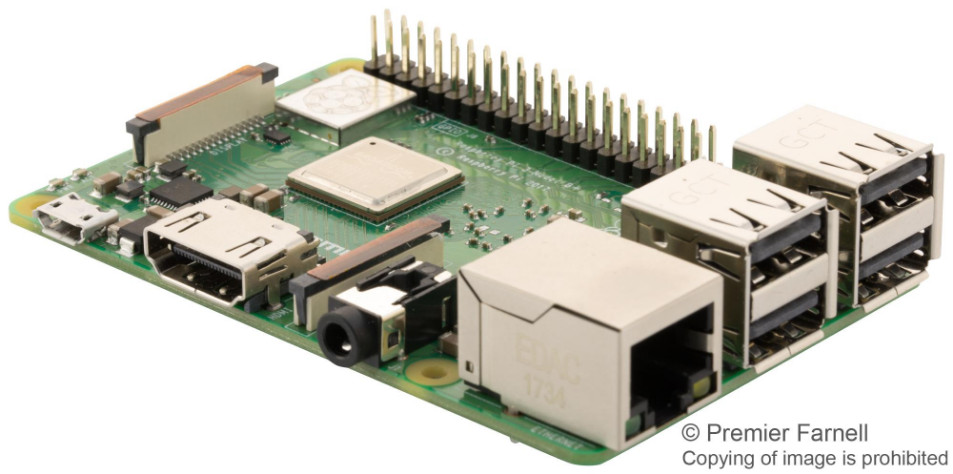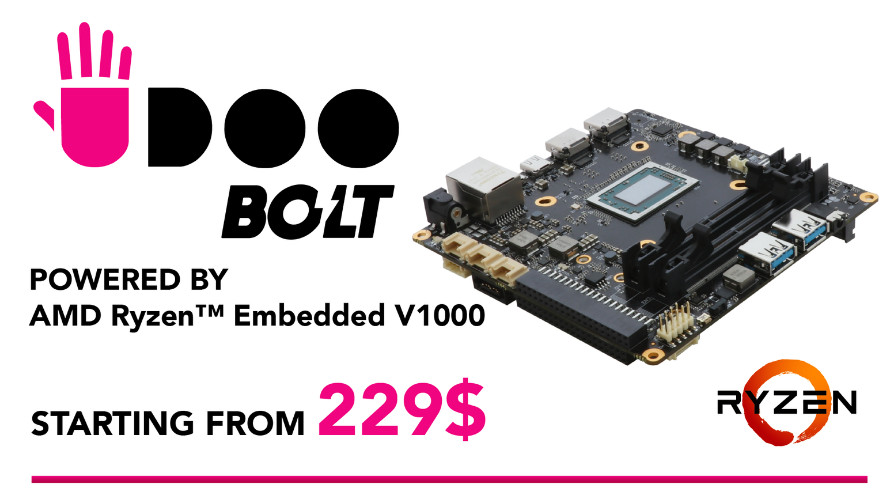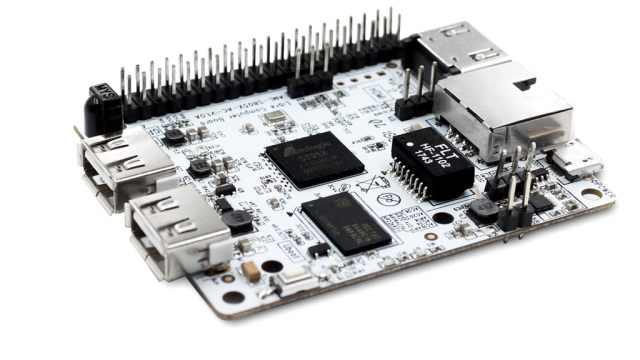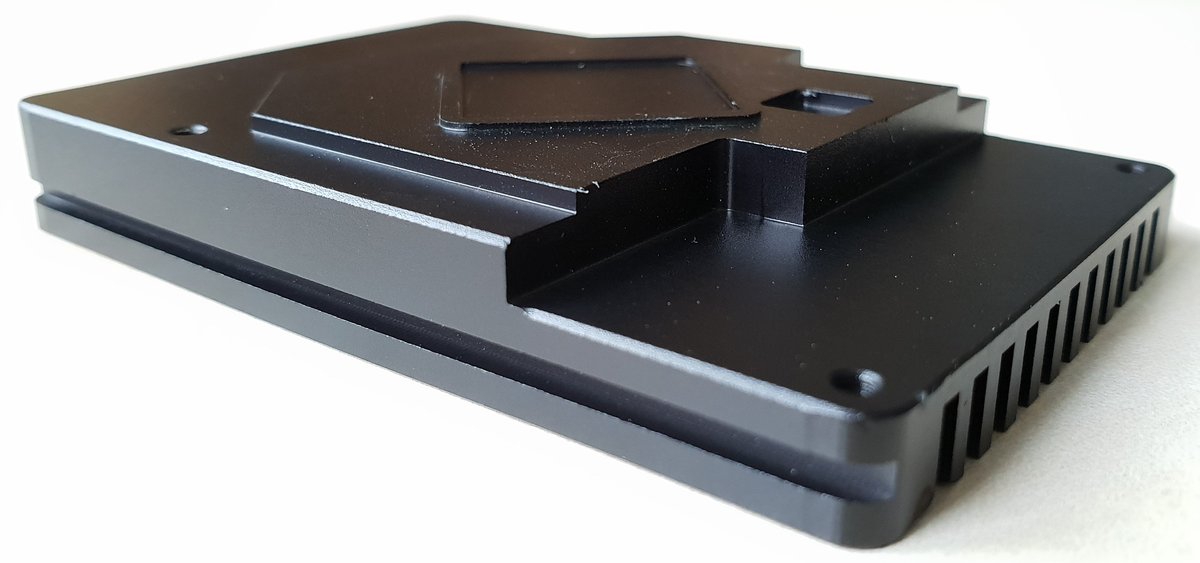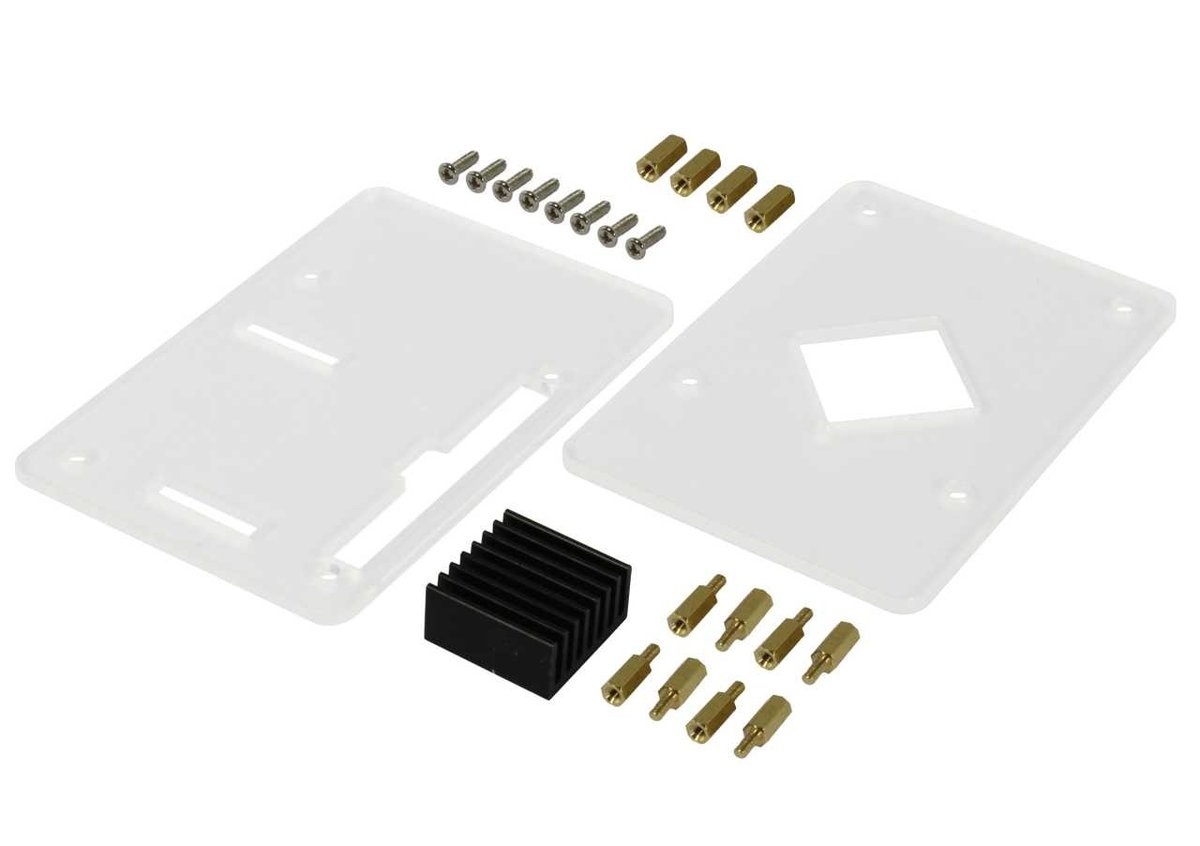Raspberry Pi Stuff
Raspberry Pi Code and TricksUpdated 4 years ago
Install a BulletProof Digital Sign:
The Bulletproof Sign System works on most Linux Operating Systems.
We suggest either Raspbian or Ubuntu.
Files are stored locally, but updated from a remote system (as scheduled).
Therefor, all you need to do is run the following code, to get a default screen running.
Next, point it at the server where you store your Playlist + Files, and it will do the rest!
- Install your Linux Flavour of Choice:
To Install Rasbian (Linux) on Raspberry Pi:
Show InstructionsTo Install Ubuntu (Linux) on Rapsberry Pi:
Show Instructions - Run the Script Below, which will:
- Install Linux Updates
- Install PHP (The Core Programming Langauge)
- Install CURL (A PHP Extenstion used to download Files Remotely)
- Install Zip Utility (For Unzipping Files)
- Install GEdit (For Editing Code Files--if required)
- Install Samba (For Remoting into this screen--if required)
- Download the latest Copy of a Bare-Bones version of Bulletproof signs from AdamWithers.ca (~400KB)
- Create a Folder: /var/www/bulletProof/
- Extract the code to: /var/www/bulletProof/
- Cleanup and Delete the Zip File
- Set File Permissions for your folders
- Next, open the settings.php File with the following command:
- Your Remote Playlist Location
- Example: http://adamwithers.ca/bulletProof/remote/bulletProofRemote.php
- Your Remote File Location
- Example: http://adamwithers.ca/bulletProof/remote/
- Next, open your /etc/php5/apache2/php.ini or /etc/php/7.0/fpm/php.ini File and add the following line (anywhere) to complete your CURL install:
extension=php_curl.dll
- Finally, run your new sign by going in your browser to: http://localhost/
sudo gedit /var/www/bulletProof/settings.php
and set:
The first time you run your sign, all the remote files will be downloaded locally.
If your sign ever looses network connectivity, it will just continue with the last valid playlist instructions it received.
Pi Options:
We are looking for a variety of different price points and capabilities.
Can we also get ONE of these with a clip on screen?.
We need The Board, Heat Sinks, and Cases for each.
Raspberry Pi AlternativesSuggestions:
- Set your HomePage to your Sign. With Chromium
- Set your Screen to Never turn off
Random Raspberry Pie Tips:
- It is spelled "Raspberry", not "Rasberry"
- Hold SHIFT on boot to load Recovery Mode.
- Best Raspberry Pi Alternatives
- Always use a HeatSink. Otherwise, your CPU could overheat, and be damaged!
- Compare Pi 1 and Pi 2
- Compare Pi 2 and Pi 3
- Bunch of cheap processors
Videos:
$45 Rock Pi 4K8-CORE Raspberry Pi KillerFacial Recognition:
Configuring Samba (For File Sharing):
Show CodeInstall Updates:
Show CodeCreate a Desktop Icon:
Show CodeRestart Apache:
Show CodeDefault Logins + Passwords:
Show CodeDefault Logins:
Show Code